| Title: | Dimke Dialog Test |
| Picture: | 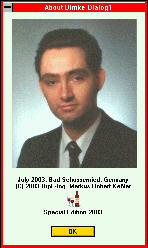 |
| Explanation: |
When I ran "WS Watch" from John Junod and went to "About" for the first time I asked myself
how it could be possible to include such a full coloured picture which dimensions obviously
exceed the 64x64 dimensions known from standard icons into a dialogue window. Unfortunately in my Borland C++ 4.5 manuals this is not explained accuratly enough, so I tried to get this information from the web and from the newsgroups. Well, after countless hours I finally got it to work. So, after all, I'd like to share my experiences with everyone wanting to learn how to write such a dialogue resourse on his own. Here it is. |
| How it works: |
Just look into the source code to understand what's going on. |
| How to use: |
Just unpack the zip file and run the executable file. If you want to compile it on your own, you'll have to create an "IDE" file. It is not included because it depends on the system, and your installation most likely differs from mine. |
| Download Exe: | exe_w16.zip |
| Download Src: | src.zip |