| Title: | Dimke Logfiles Backup |
| Picture: | 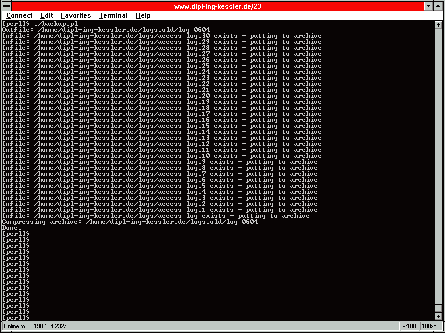 |
| Explanation: |
This Perl script creates automated backups of your apache logfiles. Once installed there's no need to care about it any more. Just ftp your archives to your local machine whenever you like to analyze or view them. |
| How it works: |
When running Apache webserver on top of Unix or Linux every access from a web browser is logged
and written into a logfile. These files usually reside in your home directory and, depending on how Apache is configured, those files will be overwritten after a configurable time period. We recommend to configure it to overwrite these files monthly, so you obtain all files when running the above metioned script.
During startup the script first creates the filename for the backup file in the form of "log_0604"
what means "log_" and then month and year containing the rightmost two digits. |
| How to use: |
Unpack the zip file into any directory accessible under your account, but we recommend NOT
to use your cgi directory to prevent people from invoking the script manually, i.e.
to cause the script to damage existing archives. Edit the script, i.e. set the system path to the location where your logfiles live and where you want the archive files to be stored. Then put an entry into your crontab which invokes the script on the first day of every month and be sure the script is executable, i.e. chmod it to be at least 700. The crontab should contain a line similar to this one: 1 0 1 * * /complete/path/to/script/backup.pl |
| Download Source: | backup.zip |